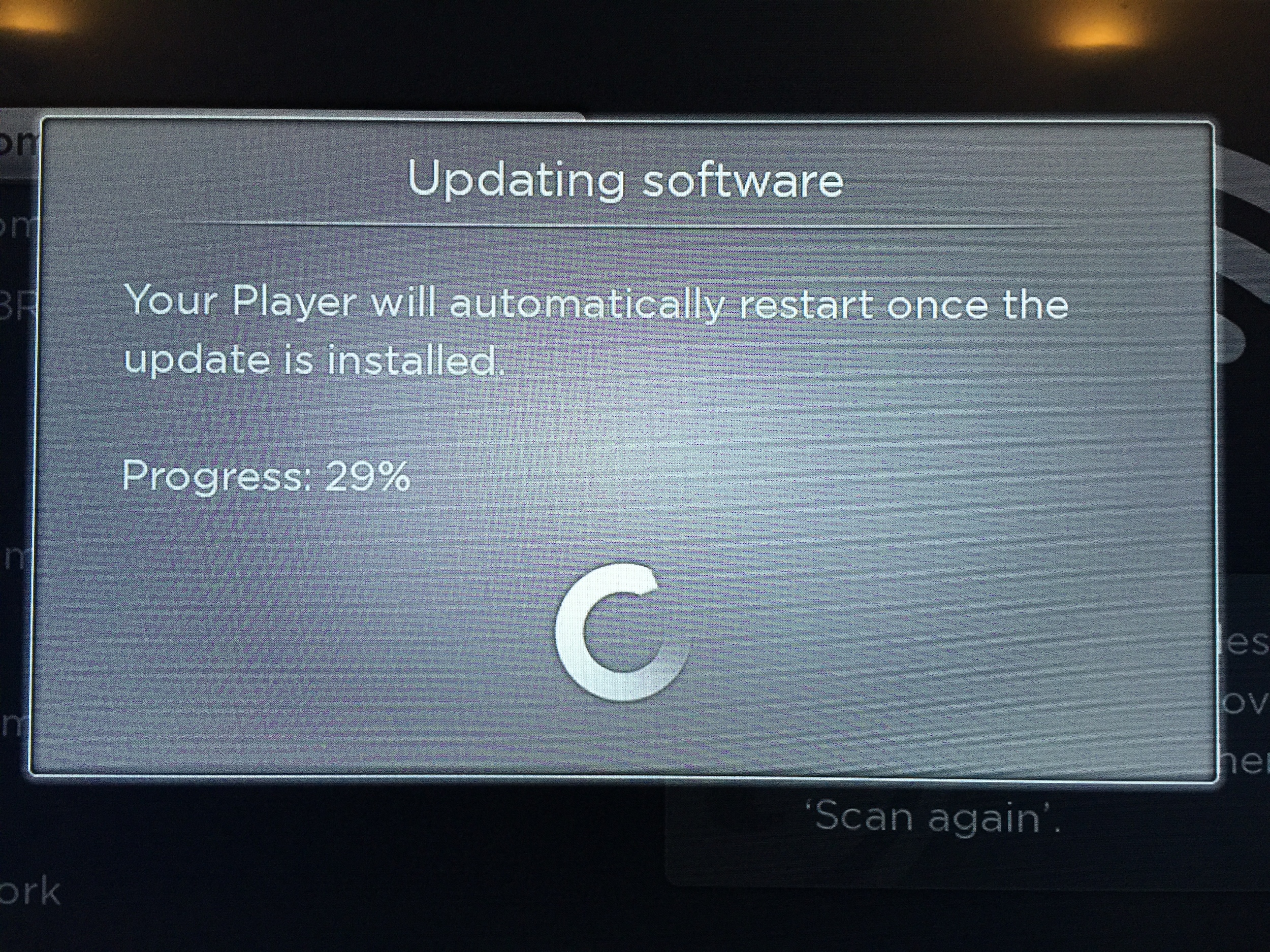
The new TELSTRA TV offers an excellent first step for many into the world of SVOD & catch up TV, particularly for those who don’t have a smart TV.
Provided you’re a Telstra customer.
Launched last week in Sydney the new device (a re-badged/customised Roku 2) the device is designed to hit the sweet spot for less tech-savvy Telstra home broadband customers who are wanting to step into the world of Internet subscription and free video-on-demand. To that end Telstra have delivered a rock solid device sure to provide a great experience, though it isn’t without its limitations.
Setup is a relatively painless process – plug in the power adapter and plug in a HDMI cable (both included in the box), turn on your TV and you’re good to go. You will need your home WiFi SSID and password (unless you can connect the Telstra TV device to your router using an ethernet cable – not included). It’s got a built in 802.11n wireless card so the connection once made will be reasonably fast.
There’s a small software download to flash the unit with the proprietary Telstra-locked software, and then there’s the kicker: you must register the device with your Telstra account. People who get their hands on the device who are not Telstra customers have just received a small black paperweight until they change ISPs.
Make sure you have your smartphone, tablet or laptop/PC to hand during the activation process as you’ll need to log onto a webpage and ‘register’ your Telstra TV. This step is mandatory and the device cannot be used without it, and it’s pretty clunky.
Once past the gatekeeper, you’re then at the mercy of your home internet connection speed. If your download speed doesn’t reliably exceed 3.5Mbps (most metro services will – regional customers may struggle until the NBN arrives) then expect your viewing to be either very blocky or stop/start as the program struggles to have the download process beat the playback experience (known as buffering).

When you do get to the main menu using the device is very straight forward. There are 15 apps pre-loaded at launch, with the promise of more to come (not all are displayed on the Home screen and will need to be added from the Apps screen). The screen scrolls up and down smoothly to accommodate more than the 9 icons displayed on the main screen.
There’s a placeholder icon for SVOD service Stan (it’s due in November), while competitors Netflix & Presto are front and centre. It’s important to remember that signing into the services on the Telstra TV uses one of the valuable device slots for the services and shouldn’t be done so on a whim, lest you become unable to use them on your tablet or PC. This isn’t a Telstra TV limitation – it’s a frustrating rule set by the SVOD services themselves.
SBS OnDemand, Plus7 and 9JumpIn are also available for free-to-air catch up TV, with the promise of ABC iview and TenPlay shortly to round out the collection.
Each app loaded pretty quickly on my Telstra ADSL2+ service and delivered smooth content promptly with little pause for buffering. For those hoping to escape ads in the FTA catch up apps there are regular ads dropped in during the program, and also if you choose to fast forward for any length of time (though, at time of review, 9JumpIn didn’t offer an ad in any of the program tests – SCORE!). Other apps at launch include Red Bull TV, YouTube, GoPro and more.
All apps except the BigPond Movies app could be moved or even removed from the main screen (a legacy of the Telstra firmware, keeping their app in pride of place), making for an uncluttered experience customised to the whims of the user. That over 2,000 apps are available on the US Roku library compared with a mere 15 on the Telstra-locked device isn’t a deal breaker though it will be a frustration for power users.
The remote will require direct line of sight with the device to work reliably. Even the slightest obstacle seemed to cause frustration for me during setup and once I had a clear path it worked without fault. The remote buttons were not as responsive as they appear – there’s a definite ‘click’ that needs to be achieved with each push despite the soft-touch appeal.
Also the “Roku powered” fabric tag hanging off the bottom took a little getting used to when holding the remote (my wife suggested a pair of scissors would see the tag’s end if she were to use it regularly). It’s not a deal-breaker and I understand the branding – it’s just too firm/starched to fold away or not be an annoyance.
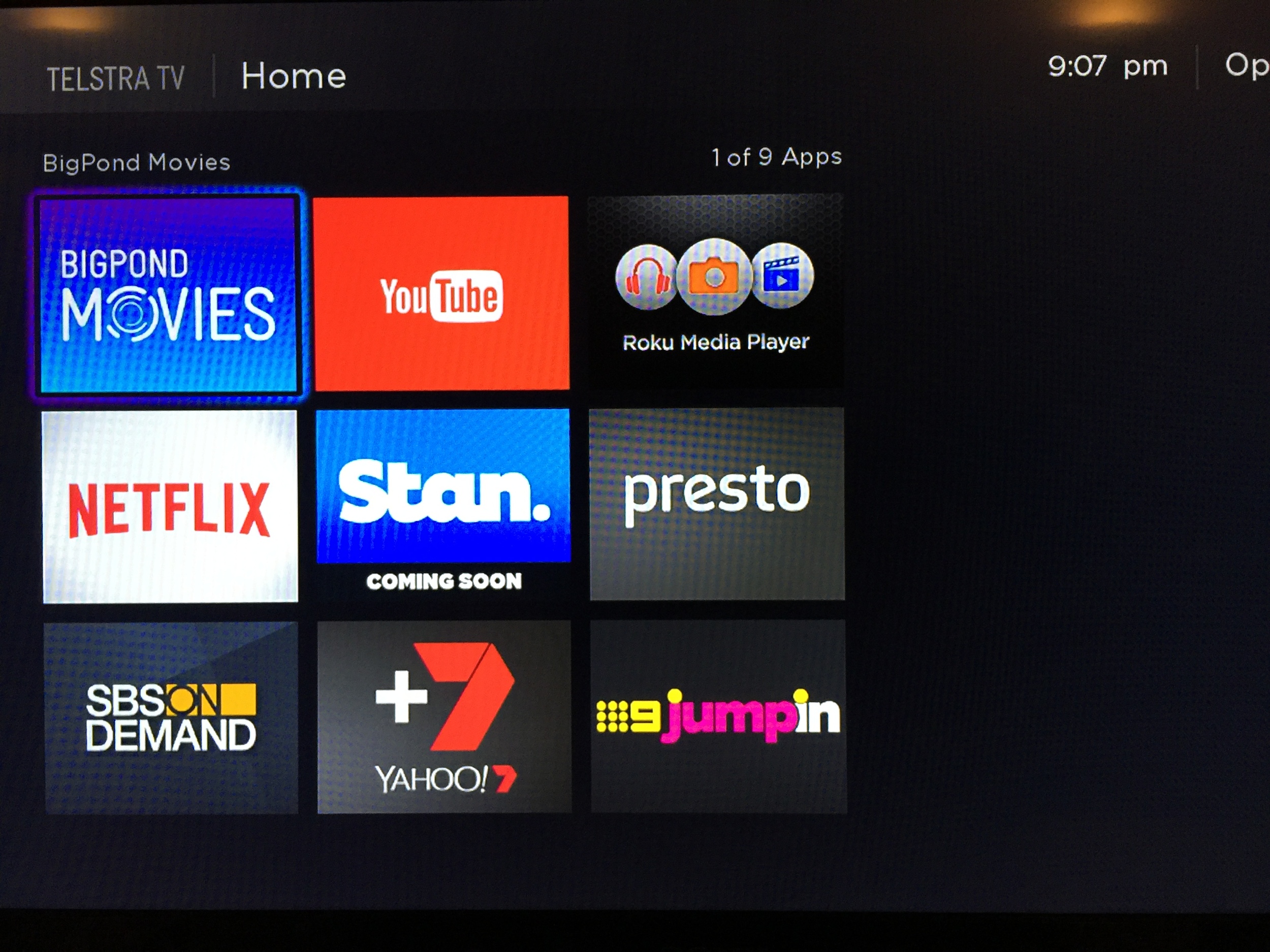
To help gently encourage new customers into this growing world of content there’s even a special promotion coming for Christmas 2015, offering 3 free months of SVOD services Presto AND Stan as well as a $15 BigPond Movies voucher. Netflix is notably absent in this deal however given their growing relationship with Optus it’s understood (this despite their ‘net neutrality’ stance).
The USB and MicroSD slots of the Roku 2 are present and available in the Telstra TV and can be used by the Roku Media Player app included. Likely these slots can also be used to jailbreak/reset the device should someone be sufficiently interested.
Compared to the existing 4th generation Apple TV* this device is a reasonable competitor. The Roku device is powerful & has great support from a market leader. The official Roku app is not yet available in the Australian iTunes store though is available for Windows & Android devices – and there’s no word it works with the Telstra-specific firmware. Only the more tech-savvy would seek this feature out.
If you’re a Telstra customer that hasn’t yet dived into the world of SVOD or catch up TV on the main screen in your house the Telstra TV ticks a lot of boxes. It’s an easy first step and opens up a wealth of content on a screen designed for many to enjoy simultaneously, releasing it from the individual pursuit of watching on a tablet or laptop.
Access to all that content comes at a price – namely your monthly download allowances, so users on less than a Large bundle are well-advised to keep a tight check on usage. All BigPond Movies and Presto content is, conveniently, unmetered.
There’s lots of opportunities ahead for the Telstra TV, with Seven offering a 24/7 streamed experience of their broadcast channels and perhaps the opportunity for an AFL (or even NRL) app for direct access to games (no word at launch if the device will support or offer either). The good news is that the Telstra TV environment is intended to be an expanding ecosystem with more apps and content made available regularly.
It’s definitely a strong consideration for Telstra home Broadband users wanting a device to help them get their first taste of subscription or free VOD.
TELSTRA TV – available from Telstra Shops/online from October 27 for $109 (free for signing up/renewing Large or XLarge Internet bundles).
*With limited detail on the new Apple TV, including release date, no comparison is offered in this review.
Co-Creator and Viewer’s Advocate for TVBlackbox.com.au, Steve Molk is sharply focused on the business of TV in Australia across all its formats – FTA broadcast, commercial, subscription, BVOD, catch up & SVOD.
Based in Brisbane he’s a passionate advocate for Australian-made programming, particularly drama and comedy. He loves podcasting, gaming & watching too much TV.
Twitter – @SteveMolk
Media Enquiries – +61 401 709 405